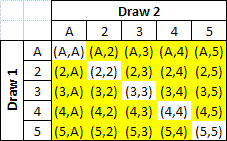Tuesday, December 8, 2009
TSQL Challenge #18 Blues
This is the error I encounter: "The conversion of a char data type to a datetime data type resulted in an out-of-range datetime value." If I limit my day-related tally table to a max of 28 (rather than 31), the error disappears, but I don't get any days in my calendar past the 28th of course. The weird thing is, if I set the tally to max of 31, and I select from the 'Days2' CTE, I don't get an error, and all the days I expect to see are present. Something strange is going on under the hood of SQL.
Thursday, December 3, 2009
Kimball Design Tip #119 Updating the Date Dimension
Creating and automatically updating these attributes of the Date dimension will save time (sorry, no pun intended), for report writers and data mart developers, and also standardize such calculations across the enterprise. For example, let's say you are responsible for the data warehouse of a catalog company, and you want to calculate lag time between ordering and shipping, a common metric of customer satisfaction. Furthermore, management decides to give everyone an extra holiday as a bonus for company profitability from last year, and so lets everyone take off Groundhog Day. To account for this in your metric, you are going to want to have an attribute like "BusinessDayOfYear" as an incrementing integer, so that the first business day in January gets assigned BusinessDayOfYear=1, the second day is 2, and so forth, until you have the highest number as the last business day in December (which is most likely Dec 30th). If the company now has Groundhog Day as a holiday, then the IsHoliday for Feb 2nd is changed from 0 to 1, and then the BusinessDayOfYear attribute is recalculated.
Calculating how many business days between ordering and shipping is then trivial. Of course, this does not account for orders placed in December that ship in January, so you might want to have an attribute BusinessDayLifetime, which starts at 1 the first day the company was in business, and increments freely forever.
Monday, November 30, 2009
Building a Yahoo Finance input adapter for SQL Server StreamInsight
"Combine StreamInsight with data mining, and you can have real-time fraud detection, stock market prediction, you name it... Imagine a real-time Business Intelligence-application where the management can actually see the KPI gauges moving on the screen. I would say that monitoring real-time flow of information is one of the key success factors for tomorrow's Business Intelligence. This is also supported by Ralph Kimball, saying in an interview that Business Intelligence is moving from the strategic level towards operational level processes such as customer support, logistics and sales. At the operational level data must be continuously updated, not just once per day. I would add also that the new generation, that has grown up with Facebook and Twitter, will make it necessary to monitor new sources for successful Business Intelligence."
Monday, November 23, 2009
Data Vault Institute
Monday, November 16, 2009
TSQL Challenge #17
Monday, November 9, 2009
Intelligent Keys
Now the internal debate isn't over that issue per se - I fall on the side that favors the surrogate key creation. The real debate I'm in is whether it's okay to create an intelligent surrogate key. The most typical surrogate as mentioned previously is an auto-incrementing integer identity - every time a row is inserted into the table, a new key is created by adding one to the max value. These keys have zero business meaning - that's their advantage, that they are decoupled from the business data. However, there are situations where it makes sense to create this value intelligently. One example is creating a time dimension in a data warehouse, whereby the primary key consists of an integer in the form "YYYYMMDD". Microsoft favors this method (as I discovered in their training kit for exam 70-448). A big advantage to this approach is that if you create a clustered index on that intelligent surrogate key, all of your data will be sorted in date order (of course, if you insert into that table by earliest date first, it will also be in that order - unless you add an earlier time period at a later date).
Tuesday, October 27, 2009
SQL/ETL/BI 101
Introduction to Indexes, by Gail Shaw
Index of MS-SQL Articles on DatabaseJournal.com, a gold mine of introductory articles.
"What a Data Warehouse is Not" by Bill Inmon.
Friday, October 23, 2009
SSIS Data Cleansing Webinar
Help, my database is corrupt. Now what?
Found a good article on SSC about database corruption by Gail Shaw:
"What to do when the database is corrupt.
- Don't panic
- Don't detach the database
- Don't restart SQL
- Don't just run repair.
- Run an integrity check
- Afterwards, do a root-cause analysis"
Don't have a corrupt database, but still want to play in the sandbox? Click here and here for a couple of ways to corrupt your database. (Don't do this to production data!)
And if all else fails, there's a product called Recovery for SQL Server to help fix your files.
Thursday, October 22, 2009
SQL Server Execution Plans
Tuesday, October 20, 2009
Kimball University: Six Key Decisions for ETL Architectures
Monday, October 19, 2009
The ‘Subscription List’ SQL Problem
Celko on Stats
T-SQL Challenge #15
Tuesday, October 13, 2009
Database Space Capacity Planning
Saturday, October 3, 2009
Are Row Based DBs the Problem in BI?
Wednesday, September 30, 2009
Setting up Change Data Capture in SQL Server 2008
How to Calculate Data Warehouse Reliability
Monday, September 28, 2009
T-SQL Challenge #14

Friday, September 18, 2009
Books by Joe Celko
Wednesday, September 9, 2009
SQL Formatting
Thursday, September 3, 2009
TSQL Challenge #12
Tuesday, September 1, 2009
TSQL Challenge #13 - Set-based solution

Monday, August 31, 2009
TSQL Challenge #13

The most straight-forward approach from here is to insert this into a temp table, open a cursor on it, run through the data and modify the "Set" column so that the batch/invoice numbers are appropriately grouped together. Then join the results of that temp table back to the original data set via batch/invoice number, so that the modified "Set" column is appended. This cursor-based solution is here (the rules require a set-based solution, so I did the cursor-based one just as a baseline to compare to the set-based solution).
Saturday, August 1, 2009
Tuesday, July 7, 2009
Avoid Logging When Populating a Table
Thursday, June 18, 2009
Cool Use of CTEs to create number table
Poker DW: Stacking the Deck Part 2
Now how will I represent the cards in the table of poker hands? The most obvious way is to create a five column key consisting of the 5 CardId values that make that hand. Question: does the order of those CardIds matter? Remember what we talked about last entry, the order should not matter. But we have to put them in some sort of order - if we have five columns, say CardId1, CardId2, CardId3, CardId4, and CardId5, something is going to have to go somewhere. Let's say that we arbitrarily enter the CardIds into the columns in no particular order - how will we now query them? Let's make a trivial example of querying for two cards. Our WHERE clause of such a query would look like:
WHERE CardId1 = @CardId1 AND CardId2 = @CardId2
OR CardId1 = @CardId2 AND CardId2 = @CardId1
We have to match every permutation of variables to columns. With three cards:
WHERE
CardId1 = @CardId1 AND CardId2 = @CardId2 AND CardId3 = @CardId3
OR CardId1 = @CardId1 AND CardId2 = @CardId3 AND CardId3 = @CardId2 OR CardId1 = @CardId2 AND CardId2 = @CardId1 AND CardId3 = @CardId3 OR CardId1 = @CardId2 AND CardId2 = @CardId3 AND CardId3 = @CardId1 OR CardId1 = @CardId3 AND CardId2 = @CardId1 AND CardId3 = @CardId2 OR CardId1 = @CardId3 AND CardId2 = @CardId2 AND CardId3 = @CardId1
Going back to our research on permutations, the number of permutations of n elements is n!, which is also equal to n(n + 1)/2. With five cards we're looking at a WHERE clause that is 5(5+1)/2 = 5*6/2 = 15 lines long. The coding for that isn't so bad (try not to make a mistake - you'll be matching 5 variable/column pairs per line for 15 lines, for a total of 75 equality checks), but think of how slowly that would perform! And that's just to evaluate one hand - imagine the gears grinding away to find all possible 5 card hands with two cards to come - if you're on the flop, and you want to evaluate your chances to the river, you have "47 choose 2" =
1081 possible outcomes.
What I came up with is a solution using prime numbers that I learned while studying Gödel's incompleteness theorems. We assign every card in the deck a unique prime number; the first card gets 2, the second card 3, all the way up to the last card, which gets prime number 239. Now what happens if we want to look at a two-card hand and match it to a table of all possible two-card hands? If we multiply the prime numbers corresponding to those cards, we will get a number that is unique to those two cards (the primes of any other two cards will result in a different number when multiplied). Obviously it doesn't matter which order the primes are multiplied, so we have just found the perfect primary key for our poker hands table. When we want to evaluate a hand, we multiply the primes corresponding to the cards and match the result to the primary key.
We have an updated Dim_Deck creation script that adds a "PrimeFactor" column to it. Now I'm working on a creating the table of all possible hands.
Poker DW: Stacking the Deck
I created a representation of a 52 card deck of cards in the Poker DW, and I started thinking about how to evaluate 5 card poker hands (i.e., determining what a player had at the end of the hand). What I really want is to be able to evaluate the odds of making the best hand on the next card or the river, which would ultimately allow me to judge whether a player made the right decision. This result would be similar to the "% to win" stats that you see on TV.
After I created my deck of cards, I started playing around with representing a hand of 5 cards. How many possible 5 card hands are there? Easy - think of it like this. Take 1 card from the deck, there's 52 cards to choose from. Take another card, there's 51 to choose from. Keep picking until you have 5 cards in your hand, that leaves 52 * 51 * 50 * 49 * 48 = 311,875,200 possible 5 card hands.
The problem with this method is that I'm picking permutations of 5 card hands, rather than combinations. Let's reduce my example above to picking two cards rather than five. According to that math, there are 52 * 51 = 2,652 possible two card hands. Using the card deck created above, this query will return that count, 2652 rows:
;WITH Draw1 AS (
SELECT Card1 = CardId
FROM Dim_Deck
),
Draw2 AS (
SELECT
Card1,
Card2 = CardId
FROM Dim_Deck D2
JOIN Draw1 D1
ON D1.Card1 <> D2.CardId
)
SELECT COUNT(*) FROM Draw2
Note the use of the recursive CTE to create the second draw, Draw2. So let's say that I picked the five of clubs first, and the four of hearts second. That is one of the 2,652 possible events. But the reversal of that order is also one of the possible events (picking the four of hearts first, and the five of clubs second). But I really don't care which order the two cards come in (the permutation), I only care about the set of cards that results.
Looking at an even simpler example of a deck of 5 cards, ace to five, how many ways are there to pick two? Here's a simple matrix:

The code above will pick everything except the diagonal that shows pairs:
but what we really want is this:

And in order to get it, we change the "<>" operators to ">":
;WITH Draw1 AS (
SELECT Card1 = CardId
FROM Dim_Deck
),
Draw2 AS (
SELECT
Card1,
Card2 = CardId
FROM Dim_Deck D2
JOIN Draw1 D1
ON D1.Card1 > D2.CardId
)
SELECT COUNT(*) FROM Draw2
and we obtain the correct result, 1326 rows.
Monday, June 15, 2009
StackOverflow
Friday, June 12, 2009
T-SQL to Export Table Structure to a script
Wednesday, May 27, 2009
CRM Import - Importing Into Drop-Down Combobox Targets
Thursday, May 21, 2009
BCP out Temp Tables
Monday, May 18, 2009
Case Study: Poker DW: Reporting Questions
- Which players will call a big checkraise on the flop with an overpair?
- What is the actual expected outcome of reraising on the button with a suited connector and bluffing the flop?
Next: ???
Case Study: Poker DW: Entities
The next section begins with the header line "*** POCKET CARDS ***". Here we have such information as the hole cards dealt to the player, and all of the preflop action (fold, check, call, or raise). We can identify three more entities here: Betting Stage, Cards and Actions. The next section, "*** FLOP *** [10s 9d 3h]", contains the same entities, but this time we have community cards. At each step in these sections, we can calculate the pot size and stack sizes for each player. Two more sections, "Turn" and "River", provide similar info.
Special consideration should be given to the next section, "*** SHOW DOWN ***", as it will show us exactly what cards other players held during the hand, allowing us to "backfill" that info for earlier rounds of betting. This will help us answer some important questions in the hand histories. The final section, "*** SUMMARY ***", provides info such as the rake, the Hi hand (and Low if this is a hi/lo split game), and the final pot size (which we can use to verify our "running" pot size throughout the hand).
So let's summarize our entities and their relationships. Central to this is Hands. Hands occur at certain Times at a particular Table, which have Seats. Players make Actions with Money based on Cards appearing at a Betting Stage.
Friday, May 15, 2009
Case Study: Data Warehouse for Poker (Intro)
Guide to Entries:
- Intro (this entry)
- Identifying Entities
- Reporting Questions
Thursday, May 14, 2009
Grouping Datetimes to Identify Sessions
Now, if I only have the events, how do I create sessions around them?
Wednesday, May 6, 2009
Another Version for Calculating Median
Tuesday, May 5, 2009
Querying Sys.Columns & Sys.Types
Running the query:
SELECT
Tb.Name,
C.Name,
Tp.Name
FROM Sys.Tables Tb
JOIN Sys.Schemas Sch
ON Sch.Schema_Id = Tb.Schema_Id
JOIN Sys.Columns C
ON C.Object_Id = Tb.Object_Id
JOIN Sys.Types Tp
ON Tp.System_Type_Id = C.System_Type_Id
WHERE Tb.Name = 'Address'
ORDER BY Tb.Name, C.Name, Tp.Name
produces these results:

Weird, huh? Why did 'AddressLine1' show up six times with six different data types? The reason is two-fold. First, 'AddressLine1' is defined as nvarchar(60), which means that it will also show up as "sysname" datatype (think of "sysname" as MicroSoft's built-in user-defined data type).
Take a look at the results of the query below. It shows that, including itself, six different data types are based on nvarchar! That's why 'AddressLine1' showed up six times in the query above.
SELECT Name FROM Sys.Types Tp
WHERE System_Type_Id = 231
Name
-------------------
nvarchar
sysname
AccountNumber
Name
OrderNumber
Phone
(6 row(s) affected)
So let's change our query to use this 'User_Type_Id' column instead:
SELECT
Tb.Name,
C.Name,
Tp.Name
FROM Sys.Tables Tb
JOIN Sys.Schemas Sch
ON Sch.Schema_Id = Tb.Schema_Id
JOIN Sys.Columns C
ON C.Object_Id = Tb.Object_Id
JOIN Sys.Types Tp
ON Tp.User_Type_Id = C.System_Type_Id
WHERE Tb.Name = 'Address'
ORDER BY Tb.Name, C.Name, Tp.Name

Tuesday, April 21, 2009
Data Patterns and the LIKE Clause
The list of other wildcard characters related to LIKE includes "_", "[", "-", "]", and "^". The first, "_", is the 'any single character' expression. The "[]" characters act as a single character wildcard, but allow us to specify which characters will match. The WHERE clause above is equivalent to "WHERE LastName LIKE '[M][c]%'". When multiple characters reside within the brackets, the filter acts like an "or" expression. So changing the filter to "WHERE LastName LIKE '[M][c][aeiou]%'" would produce last names beginning with "Mc", then followed by a vowel, then any terminating string.
If you use the "-" with the brackets, you can specify ranges of characters (ranges defined by ASCII order). For example, let's say we want to search for user names that begin with 'jmclain' and are then followed by a single digit number. We would execute "SELECT * FROM Users WHERE UserName LIKE 'jmclain[0-9]'".
Where it gets complicated is when you want to search a column for wildcard literals. For example, let's say that you have a column called 'SalesDescription', and you want to count the rows where the SalesDescription column contains the string "50% off". If you were to execute "SELECT COUNT(*) FROM Sales WHERE SalesDescription LIKE '50% off'", you would mistakenly pull in rows with SalesDescription values such as '50 cents off', since the "%" wildcard represents "any string". To correct this, you have two options. The simplest is to enclose the "%" wildcard with brackets, so that the filter changes to "WHERE SalesDescription LIKE '50[%] off'".
The second option is to make use of the ESCAPE clause of the LIKE operator. What this method lacks in simplicity, it make up in robustness (and isn't really that complicated anyways). To solve the above problem suchwise, the filter changes to "WHERE SalesDescription LIKE '50!% off' ESCAPE '!'". I prefer the first method above because 1. it is simpler, and 2. in order to use the ESCAPE clause, you must be certain that your target expression doesn't contain the escape character. So if a given SalesDescription value in the table was, unbeknowst to you, something like '50% off!!!', the results start to become unreliable. Best practices for using ESCAPE stipulate first starting with uncommon characters such as "~" or "", and then querying your column to make sure they are not present.
The best use of ESCAPE is when you want to find brackets in your target. Let's say that you wanted to find the SalesDescription value "[50% off]". After checking to ensure that the column values don't contain the tilde ("~") character, you would use the filter "WHERE SalesDescription LIKE '~[50~% off~]' ESCAPE '~'".
Friday, April 17, 2009
Converting Datetime Values to Varchar
SET NOCOUNT ON
CREATE TABLE #Fmts (FmtNo tinyint, Example varchar(max))
DECLARE @fmt int; SET @fmt = 0
DECLARE @dt datetime; SET @dt = GETDATE()
WHILE @fmt < 132
BEGIN
BEGIN TRY
INSERT INTO #Fmts (FmtNo, Example)
VALUES (@fmt, CONVERT(varchar, @dt, @fmt))
END TRY
BEGIN CATCH
PRINT '@fmt = ' + LTRIM(STR(@fmt)) + ' is not valid.'
END CATCH
SET @fmt = @fmt + 1
END
SELECT FmtNo, Example = LEFT(Example, 30) FROM #Fmts
DROP TABLE #Fmts
SET NOCOUNT OFF
And sample output:

Wednesday, April 15, 2009
Question of the Day
Given this code,
DECLARE @val int;
SET @val = -1
CREATE TABLE #empty (val int)
which statement(s) will result in @val being NULL? (select all that apply)
- SET @val = NULL
- SELECT @val = NULL FROM #empty
- SELECT @val = val FROM #empty
- SELECT @val = (SELECT val FROM #empty)
Monday, April 13, 2009
Collation Sequences
USE NorthWind
GO
SELECT DISTINCT City
FROM dbo.Customers
WHERE CHARINDEX('A', City) > 0

To fix, simply add the "COLLATE" clause to the query:
SELECT DISTINCT City
FROM dbo.Customers
WHERE CHARINDEX('A' COLLATE Latin1_General_BIN, City) > 0

Friday, April 3, 2009
"Average" Date
"Msg 8117, Level 16, State 1, Line 1
Operand data type datetime is invalid for avg operator."
When you first think about it, the error makes sense - are you trying to determine the average month, year, hour, or second? But shouldn't there be such a thing as an "average" date? If we have a bunch of sales orders in a given month, doesn't the "average" date of sale actually mean something?
What if I calculated the MIN value, then calc'd the DATEDIFF between the MIN and all other values? At that point I'd essentially have an integer value, which of course I could average, and then derive the "average" date:
;WITH
CvrtToDate AS (
SELECT
/* "DataValue" is assumed to be varchar(max) */
DataValue = CONVERT(datetime, DataValue)
FROM DataSet
WHERE ISDATE(DataValue) = 1
)
,MinAndMax AS (
SELECT
ValueMin = MIN(DataValue)
,ValueMax = MAX(DataValue)
FROM CvrtToDate
)
,DateDiffs AS (
SELECT
DaysFromMin = DATEDIFF(d, MinAndMax.ValueMin, DataValue)
FROM CvrtToDate, MinAndMax
)
,AvgDaysFromMin AS (
SELECT DataValue = AVG(DaysFromMin)
FROM DateDiffs
)
SELECT
AvgDate = DATEADD(d, AvgDaysFromMin.DataValue, MinAndMax.ValueMin)
FROM MinAndMax, AvgDaysFromMin
This query bears a result that makes sense - we have a date that is between the oldest, and most recent, that is somewhere near the midway point.
A little Google research bears fruit for a much simpler calculation. From "Ask Ben: Averaging Date/Time Stamps In SQL": "The secret to date/time averaging is that date/time stamps can be represented as a floating point number. I have covered this a number of times on this blog so I won't go into too much detail, but the idea is that as a floating point number, the integer part represents the number of days since the beginning of time (as the SQL server defines it) and the decimal part represents the time or rather, the fraction of days. SQL does not make this conversion for you; you have to CAST the date/time stamp as a FLOAT value."
This leads to the revised calculation:
SELECT
ValueMin = MIN(CONVERT(datetime, DataValue))
,ValueMax = MAX(CONVERT(datetime, DataValue))
,ValueAvg = CONVERT(datetime, AVG(CONVERT(float,
CONVERT(datetime, DataValue))))
FROM DataSet
WHERE ISDATE(DataValue) = 1
Not only is this calc far simpler, but it is slightly more precise, as it includes time-of-day in the result.
Calculating Median
;WITH
TopHalf AS (
SELECT TOP 50 PERCENT DataValue
FROM DataSet
ORDER BY DataValue ASC
)
,BottomHalf AS (
SELECT TOP 50 PERCENT DataValue
FROM DataSet
ORDER BY DataValue DESC
)
,BottomOfTopHalf AS (
SELECT TOP 1 DataValue
FROM TopHalf
ORDER BY DataValue DESC
)
,TopOfBottomHalf AS (
SELECT TOP 1 DataValue
FROM BottomHalf
ORDER BY DataValue ASC
)
SELECT
Median = (BottomOfTopHalf.DataValue
+ TopOfBottomHalf.DataValue) / 2.0
FROM BottomOfTopHalf, TopOfBottomHalf
Wednesday, April 1, 2009
Function to Insert Commas Into Number String
(Followup on 4/23/09): A forum post on SQLServerCentral.com explained a very easy way to do this using varchar conversion:
declare @test float
set @test = 7265342.12
select @test, convert(varchar(20),cast(@test as money),1)
Wednesday, March 25, 2009
SQL Server Data Profiler
- A good intro to the Data Profiler tool
- A more detailed look into the tool
- An article that focuses on the payoff
- a look at how to incorporate functional dependency checks between columns
Fuzzy Matching
Friday, March 6, 2009

The four counts should all be equal, and because they are not, we know that there is a mistake in at least one of them. Because the version 1 results are not even consistent between one another, I have to think that the problem is with the original version.
This query:
SELECT
Seq1_Line = ISNULL(LTRIM(STR(S1.CodeLineNum)), '')
,ISNULL(S1.CodeLineTxt, '')
,ISNULL(S2.CodeLineTxt, '')
,Seq2_Line = ISNULL(LTRIM(STR(S2.CodeLineNum)), '')
,OrderBy = ISNULL(S1.CodeLineNum, S2.CodeLineNum)
FROM Seq1 S1
FULL OUTER JOIN Seq2 S2
ON S1.CodeLineNum = S2.MatchLineNum
ORDER BY OrderBy
will display the matches between the two sequences in a "Windiff"-fashion, and running it on the results of the most recent matching algorithm shows that that one worked correctly.
Wednesday, March 4, 2009
Comparing Stored Procedures, Part 7
SELECT MatchLineNum, SubSeqLen = COUNT(*)
FROM Seq1
GROUP BY MatchLineNum
ORDER BY COUNT(*) DESC
we get the results:

So on the first matching subsequence, we match 121 values, which is over 10% of the entire sequence. The next matches are composed of 84, 82, 64, and 56 values, which when combined with the first, comprise about 30% of all values. With the sequences of random values, the matching subsequences are much shorter, and therefore requre more executions of the CTE block.
Wednesday, February 25, 2009
Comparing Stored Procedures, Part 6
Initially using an iterative approach to this problem made a lot of sense, since we need to control the order of the subsequences checked (longer before shorter). There didn't seem to be an obvious way to do this with a CTE. The real power of the CTE comes from its feature of recursion - the ability to have a set of data in the CTE refer to itself (please go here for an excellent article on this). I developed a hybrid approach that would combine iterative and recursive code. The recursive CTE in it will select off the longest matching subsequence between the two sequences it can find whose values are all unmatched, save it in a temp table, and then update the two sequences to show the matching values. It would then continue doing this until no more matching subsequences can be found. This new version can be found here.
The code is much more concise, much more elegant, than the iterative algorithm. But what is truly amazing is the performance increase. After altering the testing script to test all three versions of the code under the same conditions, in the same testing session, the improved performance speaks for itself:

The 'Improved' column compares the latest version with the first. The improved performance represents not just absolute time; notice how slowly the rate of extra time required increases for each increment of the input size. After running the new version for input sizes from 100 to 800 values, I created this graph of the performance time in seconds (graph developed using The Graph Calculator by Holt, Rinehart, and Winston):
The graph rises very slowly at first, then the performance time starts to grow very quickly towards the right end of the graph. Using this website for power regression analysis, we arrive at the approximate formula of y=3.5x^2.5/10^-6. If this is accurate, then the new version is somewhere between square and cubic order of complexity, and although considerably faster than the previous versions, will suffer at larger input sizes.
Next: we examine the results of running our new code on the original large stored procedures.
Tuesday, February 24, 2009
Comparing Spds, Part 5 - Optimization
The most obvious optimization to make is to simply reduce the number of comparisons, and the way we're going to do that is by checking the sequences ahead of the actual matching. We first check each value in the sequences to see if there exists a match in the other sequence, and then overload the MatchLineNum column to indicate match or no-match. At this point we have a series of subsequences within each sequence of possible matches. But what's important here is the length of the subsequences - the length of the longest subsequence is the maximum search size for that sequence - we need not search for longer ones in it because we already know that longer ones already contain a mismatch. Also, the longest possible matching subsequence between the two main ones will be the smaller of these two maximum lengths.
As an example, let's say that we have two sequences, S1 and S2, and we find that the length of the longest possible subsequences of S1 and S2 is n and m, resp. For the purposes of matching the subsequences between S1 and S2, the maximum subsequence to compare will be of length min(n, m).
The code to determine this maximum subsequence utilizes CTEs, one of the more important enhancements of SQL Server 2005. This was an interesting exercise. I wrote CTEs that first separately picked out the starting and ending points of the subsequences with matching values, constructed the sequences by matching starting and ending points, then calculated the maximum length of these subsequences. CTEs require a set-based approarch, rather than the more algorithmic row-by-row processing; the resulting code is more intuitive, and ultimately more powerful. Please look here for an excellent introductory article to CTEs.
In comparing this improved version against the original code, I tested both with input sizes of 100, 200, 300, 400, and 500, running each code base 5 times for each input size. Here are the results (columns 'Version1' and 'Version2' represent performance time in seconds):
InputSize___Version1___Version2____Improvement
100_________5.064______1.222_______75.9%
200_________48.680_____13.534______72.2%
300_________92.918_____35.958______61.3%
400_________461.862____318.318_____31.1%
500_________614.412____417.818_____32.0%
We can see that the new version improved performance considerably for the smaller input sizes, but peeters out as the size increases. Analyzing the print output from the stored procedure, paying special attention to the @CmprSz values that were output, I can see that the starting compare sizes grew larger as a ratio to the input size as the input size increased. In other words, the larger the sample size the smaller the cost savings. Given that the test sequences consisted of "words" of two letters of the form [A-J][A-J], obviously the larger the sample size the more likely that random values will be shared between the sequences. In two particular runs of the larger sample sets, all values were shared between the two sequences, resulting in zero cost savings.
This is not exactly a failure of testing design - for many real-world scenarios, the likelihood of shared values should follow this trend of increasing as the sample size increases. Consider comparing the words from works of literature - comparing the text of any random two English language authors of the 20th century, the larger the works the more likely that they will share words between them. Another example is DNA - consider the base pairing of AT and GC combinations - since there are only two possibilities in the domain of values, we are certain to find 100% likelihood of shared values between any two DNA sequences (thus reducing our cost savings to zero).
You can find a complete copy of the improved stored procedure here.
Thursday, February 19, 2009
Comparing Spds, Part 4 - Performance
SELECT
InputSize,
NextInputSize = InputSize + 50.0,
NumberOfRuns = COUNT(*),
AveragePercentMatch = AVG(PcntMatch),
AverageRunTime = AVG(CONVERT(decimal(9, 2), CONVERT(varchar(max), DATEDIFF(ss, RunStart, RunDone)) + '.' + CONVERT(varchar(max), DATEDIFF(ms, RunStart, RunDone))))
INTO #AggregatedPerformanceResults
FROM #PerformanceResults
GROUP BY InputSize
SELECT
A.InputSize,
A.AverageRunTime,
ExpectedNextAverageRunTime = POWER(A.NextInputSize / A.InputSize, 3.0) * A.AverageRunTime
FROM #AggregatedPerformanceResults A
JOIN #AggregatedPerformanceResults B ON B.InputSize = A.NextInputSize
and here are the results I saw:
InputSize___AverageRunTime___ExpectedNextAvgRunTime
50__________4.618000_________36.944000_____________
100_________37.270000________125.786250____________
150_________142.642000_______338.114370____________
200_________366.866000_______716.535156____________
The 'ExpectedNextAverageRunTime' values are, as the name indicates, the expected average time of the next input size based on the results of the given input size. This is computed by computing the percentage difference between the given and next input size, cubing it, and multiplying the result by the given average run time. For InputSize = 50, the percentage difference between 100 and 50 is 100/50 = 2, 2 to the third power is 8, times the average run time of 4.618 seconds is 36.944 seconds. Notice that differs only slightly from the actual average run time for InputSize of 100, which is 37.27 seconds. Comparing subsequent expected versus actual average run times shows a similar consistency, which confirms the analysis of the previous posting, that the matching algorithm is of cubic order of complexity.
Next: optimizing the matching algorithm.
Thursday, February 12, 2009
Complicated Comments
The question was, "Given the code below, which numbers will be printed?"
PRINT '1' -- /* ;PRINT '2' */ ;PRINT '3' /*
PRINT '4' --*/
--/*
PRINT '5'
--*/
/*
PRINT '6'
--/*
*/
PRINT '7'
--*/
PRINT '8'
Possible answers:
A. 1, 8
B. 1, 4, 8
C. 1, 4, 5, 8
D. 1, 4, 5, 7, 8
Correct answer: C
Fewer than half of the respondents answered correctly (I certainly would have gotten the question wrong myself - this question derived from research that completely surprised me). It's not exactly a trick question, but the answer centers around a little-known feature of nested comments. It's fairly obvious that the numbers 1, 4, 5, and 8 will print. The tricky part is near the bottom of the code. Most people look at the block comment starting above the line "PRINT '6'" and think that it ends above the line "PRINT '7'", following the reasoning that the line below "PRINT '6'", "--/*" is ignored by the SQL parser. But because the inline comment of that line is already inside a block comment, the inline comment is ignored! Which means that the line "--/*" actually begins a new, nested block comment that closes on the next line, but causes the line "PRINT '7'" to remain commented-out. In other words, the block comment containing "PRINT '6'" also contains "PRINT '7'", and does not close until the line above "PRINT '8'". This confusion explains why, as of right now, 40% of the respondents chose answer "D".
When I submitted the question for publication, I wondered that many people would find it too abstruse and esoteric to be of value. A number of participants in the discussion of the question pointed out that if they saw comments similar to this in a code review, they would send the developer back to his or her desk to clean up. And point taken. Nesting comments in this fashion has very little, if any, upside and almost 100% downside in that it can lead to largely unexpected results. A couple of articles on the site help to establish best practices for commenting: "The case against using single-line comments", by Cade Bryant, and "Worst Practice - Bad Comments", by Andy Warren.
This problem originally came to mind when I started work on a tool for comparing the text from stored procedures. I wanted to allow the option of omitting all comments from the comparison, which of course would require me to identify and parse out comments from the text. In my research, I came across the question of how to treat nested comments - the "order of operation" of inline versus block comments, nested blocks, etc., and that's when I came across the scenario that formed this question of the day. I have to say that I was surprised, almost to the point of shock, that commenting functioned this way.
Tuesday, February 10, 2009
Comparing Spds Part 3 - Performance
- the code is RBAR-based rather than set-based (see this article for a refutation of that)
- there is no indexing of the text elements
- very little optimization has been done
How many comparisons are going on in this algorithm? To figure this out, let's split the accounting between how many subsequences exist, and how those are compared to the other sequence.
Let's say that we have two sequences, N and M, of lengths n and m respectively, where m >= n. Let's take subsequences out of N and compare to M. So how many are there? This count will be denoted by x. If n = 1, then there is only one subsequence, so x = 1. If n = 2, then x = 3 (with sequence 'AB', there is 'AB', 'A', and 'B'). If n = 3, then x = 6. I will omit the proof here, but this results in the simple series (taken from Wikipedia):
If n = 1000, as is the case in my comparison, then x > 500,000! So we have upwards of a half-million comparisons to do already, and we're only counting the left side! Note that this is the worst-case scenario, where none of the elements match between the sequences (any elements contained in a matching subsequence are excluded from future comparisons).
So now the question is, how many subsequences on the right side must we compare to those on the left? Let's look at a simple example comparing strings 'ABC' and 'XYZ':
- compare subsequences of length 3: ABC:XYZ (1 comparison)
- compare subsequences of length 2: AB:XY, AB:YZ, BC:XY, BC:YZ (4 comparisons)
- compare subsequences of length 1: A:X, A:Y, A:Z, B:X, B:Y, B:Z, C:X, C:Y, C:Z (9 comparisons)
The total number of comparisons is 1 + 4 + 9 = 14. Note that the number of comparisons of length n is n^2, and that the sum is another series:

Now let's say that we were comparing 'ABCD' and 'XYZ'. How many extra comparisons does this add (extras highlighted in bold)?
- compare subsequences of length 3: ABC:XYZ, BCD:XYZ (1 extra comparison)
- compare subsequences of length 2: AB:XY, AB:YZ, BC:XY, BC:YZ, CD:XY, CD:YZ (2 extra comparisons)
- compare subsequences of length 1: A:X, A:Y, A:Z, B:X, B:Y, B:Z, C:X, C:Y, C:Z, D:X, D:Y, D:Z (3 extra comparisons)
Does this look familiar? The extra comparisons are the first series summation we saw earlier. And although it certainly adds processing resources, what we are most interested in is the order of complexity, which in our case is
Examining our example comparison of two stored procedures of around 1000 lines each, this results in processing involving on the order of 1 billion comparisons. In an unoptimized algorithm, it's no wonder why this took almost seven hours to complete!
Friday, February 6, 2009
Comparing Stored Procedures, Part 2
In order to provide this more detailed picture of how the stored procedures matched one another, I devised an algorithm that would compare blocks of lines between them, starting with the largest possible sequence to compare (the size of this would be the number of lines of the smaller spd), and then compare smaller and smaller sequences until the comparison size was just one line (which is what was compared in Comparing Stored Procedures, Part 1). The trick to this approach is that if a match was found between to large sequences of lines, the subsequences in them would never be compared. Although this certainly helps with performance, the real reason behind this is that the fact that large blocks of code matched is very meaningful. Take this example: the string 'ABCD' matches 'ABDC' more than it matches 'DCBA'. How much "more" it matches is the subject of a later posting, where we establish our scoring algorithm.
For a complete list of the code, please go here. The code runs a comparison of the strings "AZXYZBC" and "BCDAEAXYZ" (regarding each letter as a line of code to compare). Because "AZXYZBC" is the smaller string, the size of subsequences to compare starts at its length, 7, and decrements from there. The comparison first checks to see if any instances of "AZXYZBC" are in "BCDAEAXYZ"; obviously there are none, so it next checks for matching subsequences of length 6. No matches are found until it reaches length 3, at which point it finds matches of "XYZ" in both sequences. When it finds that subsequence, it marks each row in the subsequence to indicate the starting matching position in the other sequence; this mark will prevent the letter from being compared again. This allows the comparison to show the matching subsequences in their greatest length, which also indicates the strength of the match.
This image shows the final matching between the sequences:

Notice that row 2 on the left shows no match, even though there is a 'Z' on the right in row 9 - this is because the matching 'XYZ' subsequences are much more important given their longer length.
Next: performance analysis of our algorithm.
Wednesday, February 4, 2009
Combination of Columns with Unique Values
"As an ETL developer, I often receive files in which the natural key is either unidentified or misidentified, and I need to determine a combination of columns that uniquely identifies each row (the natural key, which is usually also the primary or unique key of the table holding this data), in order to integrate the data from that file into the database. Many times it is simply not clear what the unique key should be, and this requires a painstaking cycle of guessing and testing combinations of columns for unique values. To address this problem, I developed a stored procedure that will automatically query the table to discover a candidate for the unique key. At first, I wanted to create a tool that would report all unique combos, but due to performance reasons, I later limited that to just the first one discovered. I added a way to retest and exclude that result if the first one is not satisfactory."
You can also follow this link for the complete article:
http://www.sqlservercentral.com/scripts/T-SQL/62086/
Comparing Stored Procedures, Part 1
What I really wanted to know was how similar were the spds, and what made them different from one another? Given that each spd was about 1000 lines long, a casual comparison would not be feasible.
I started my analysis by reading each spd into a table, line by line, so that each row in the table represented a line of code from the spd, and then compared the number of lines from each spd that matched lines in the other spd. Please go here for the complete code.
This produced some interesting results:
spd1: rpt_ReportingSpd1
spd2: rpt_ReportingSpd2
Percentage match between the spds: 92.27%
Percentage of spd1 found in spd2: 94.64%
Percentage of spd2 found in spd1: 90.12%
So based on the raw numbers of lines matching between the stored procedures, they were mostly the same.
Next: an improved algorithm providing more advanced matching.
Tuesday, February 3, 2009
Welcome to My Blog
My webpage is http://www.jessemclain.com/, and I can be reached via email at jesse@jessemclain.com. I have contributions on SQL Server Central that can be accessed via the directory at http://www.sqlservercentral.com/Authors/Scripts/Jesse_McLain/413474/.